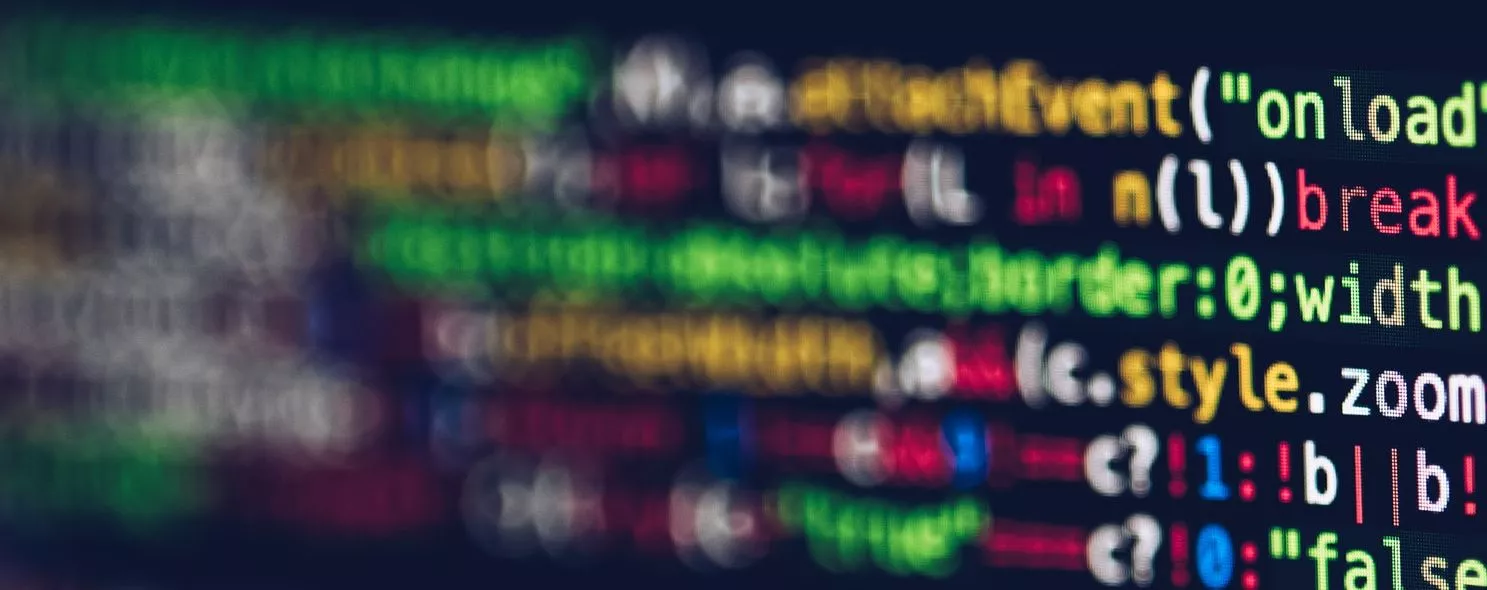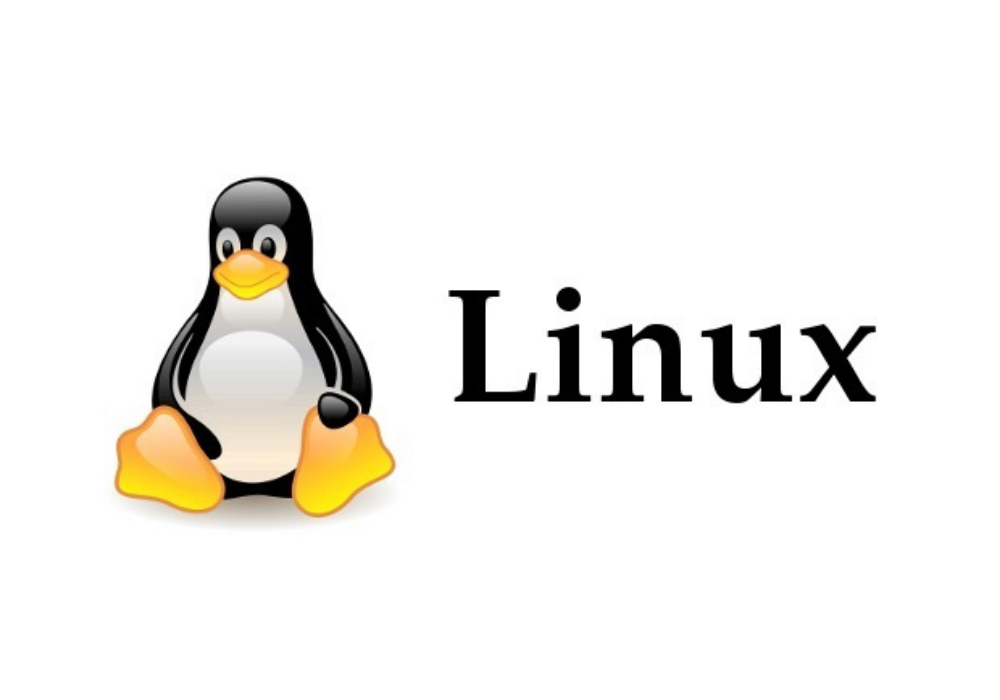We often have to look for a file in linux, but we don’t know where it is, we can use some of the following commands to search for it.
-
whichto see the location of the executable file. -
whereisto see the location of the file. -
locateworks with the database to see the location of the file. -
findto actually search the hard disk for the file name.
The purpose of the which command is to search for the location of a system command in the path specified by the PATH variable and return the first search result. In other words, using the which command, you can see if a system command exists and exactly where it is executed.
1. Command format.
which executable file name
2. Command function.
The which command will search for the location of a system command in the path specified by the PATH variable and return the first search result.
3. Command parameters.
-n specifies the file name length, the specified length must be greater than or equal to the longest file name among all files.
-p is the same as the -n parameter, but here the path to the file is included.
-w Specifies the width of the field for output.
-V Display version information
4. Examples of use.
Example 1: Find files, display command paths
command.
which lsmod
Output: `which lsmod
[root@localhost ~]# which pwd
/bin/pwd
[root@localhost ~]# which adduser
/usr/sbin/adduser
[root@localhost ~]#
Description.
which searches for a runnable file based on the directory in the PATH variable configured by the user! So of course, different PATH configurations will find different commands!
Example 2: Use which to find which
command.
which which
Output.
[root@localhost ~]# which which
alias which='alias | /usr/bin/which --tty-only --read-alias --show-dot --show-tilde'
/usr/bin/which
[root@localhost ~]#
Description.
There are two whichs, one of which is alias. This is called a “command alias”, meaning that typing which is equivalent to the command that follows it!
Example 3: Find the cd command
Command.
which cd
Description.
cd This commonly used command could not find ah! Why? This is because cd is a built-in command in bash! But which defaults to the directory specified in the PATH, so of course it can’t be found!
Reference: